three months of using the colemak-dh keyboard layout
three months ago, I took out a screwdriver and popped out all the keys on my laptop, then rearranged them into the colemak-dh layout. (be careful when doing this.)
three months later, colemak-dh has been great.
colemak-dh is simply a well thought out keyboard layout. there may be some of you yelling at me for not using dvorak, or workman (that was the main contender on my list at the time), but I chose colemak-dh. i'm not going to be comparing it to those layouts, because i have no experience with them, so vs qwerty only.
colemak-dh (if you're wondering what -dh means, it's just a variant of the actual colemak layout, just with some tweaks to improve it.) is designed for ergonomics, not specifically speed (how fast one can go on a keyboard is mostly a skill issue), and that is apparent once you get used to it. there are more words that can be typed out while only putting your fingers on the middle row of the keyboard, to give you an idea. without moving them.
first month of me using colemak-dh was, as usual with adapting to anything new, a bit iffy. qwerty roots always came back to me and i suddenly find myself trying to type in qwerty. my hands also often felt like they were trying to turn off, probably because i wasn't used to having my fingers anchored to the middle row (doesn't really matter that much on qwerty, because every letter that's supposed to be entered right after the one you just pressed, is always a billion metres away). but, i kept typing anyway.
every day, i trained on monkeytype, which is an open source typing test program for the web. really cool. it gives me stats on my accuracy and my speed. i focused on accuracy. i often opted for the 50 word typing session, and sometimes the 30 second session, to improve.
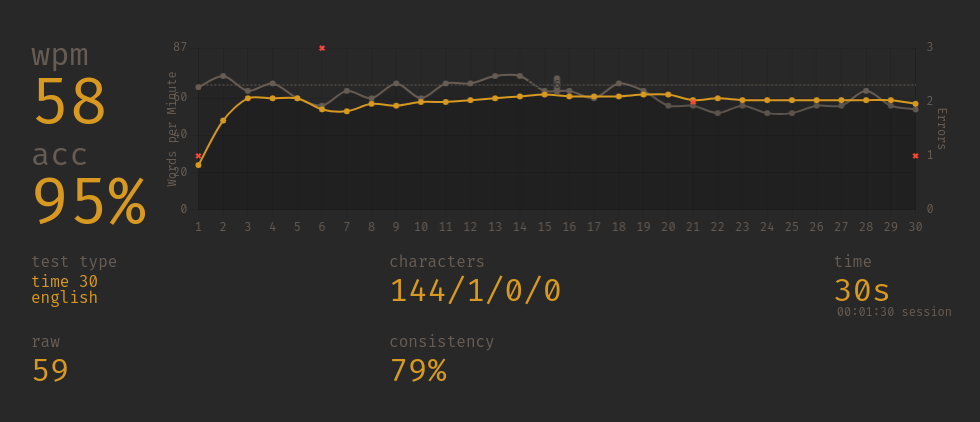
that's.. actually better than i expected it to be. eh.
there's also colemak academy, which is kind of like monkeytype, but specifically for learning different keyboard layouts. it's not just for colemak, it supports workman, dvorak, and the like. it even has levels, which focus on specific parts of the layout, to get you learning bit by bit. in fact, it lets you do this even with a qwerty keyboard, just by mapping qwerty keys to the correct letters that would have been entered on the layout you've chosen. (it defaults to regular colemak.)
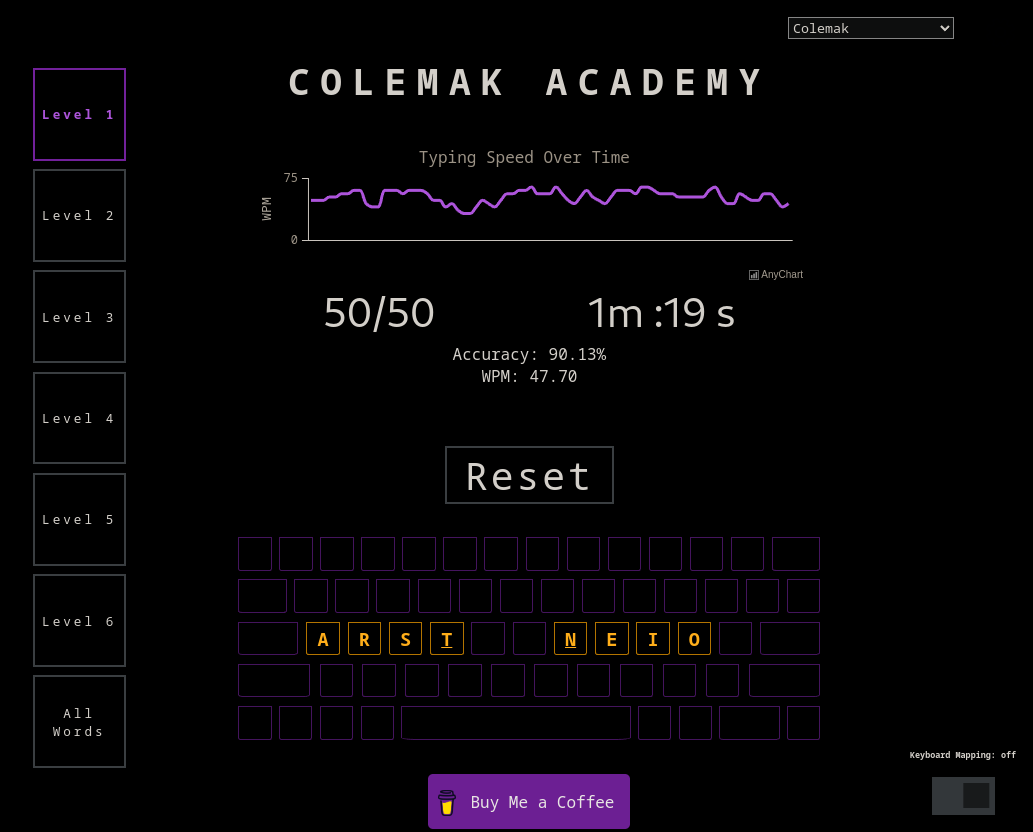
it's best to focus on learning the home row before the other keys.
i've been talking about the home row this entire time, which consists of the letters A, R, S, T, G, M, N, E, I, and O. G and M aren't keys to focus on or rest your fingers on. now what about the other letters? colemak-dh places the more common letters closest to the home row, where it takes but a small nudge of your fingers to reach another letter. the easiest to reach are D and H, which is the main improvement Colemak-DH brings over regular Colemak. they're placed just under T and N, enabling you to reach these just as commonly used letters by slightly curling your index fingers.
the lesser used letters are placed in the more obscure (harder to reach if you just tried to slightly move your fingers from the home row) spots, like Z, Q, and X.
there are also variations of this variant of Colemak. yes, variants of a variant. the most notable one is the Wide mod, which separates your hands further from each other (hence the name) by taking away the equal sign key, both square bracket keys, and the slash key; moving all starting from the keys on the same column as M to the right to fill up that space, then placing the keys taken from earlier into the new empty space that has appeared in the middle.
think of it as one of those fancy split keyboards, but on your own keyboard and without spending more money on another keyboard.
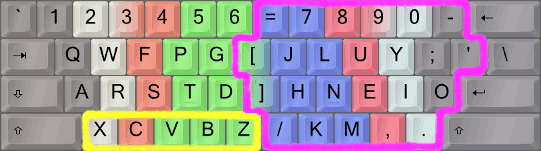
here's how the Wide mod would look like on an ANSI keyboard. there is a Wide mod for ISO keyboards, don't worry.
there are a ton of these modifications, which can be found on DreymaR's Big Bag of Keyboard Tricks, which should also be your main source of info for everything Colemak, and all its variants.
though, like with all other keyboard layouts, it will be a bit hard to play games. there are games that let you remap keybindings, and some just treat colemak like it's QWERTY and the positions of the keybindings are the same as it would be on QWERTY, just that your keyboard is labeled differently (unless you're using those fancy keyboards or those small passthroughs that translate colemak input to qwerty, so you wouldn't have to configure a system to use colemak), so WASD would become WARS on colemak (coincidence? i think not). but there are games that don't let you remap keybindings, and take the letters as input, then the bindings wouldn't make sense on colemak. but i'm here for typing, not for participating in e-sports tournaments.
is it better than QWERTY? yes. that's what i'll say. yes. it lets you type more efficiently (a QWERTY keyboard's letters are just all over the place), without destroying your fingers. great if you plan on typing for extended periods of time, and equally as good for general use.
--
hated this post? i did too, so you can read more of this junk by subscribing to my RSS feed, bookmarking my blog to check on it every once in a while, or better, subscribing to my newsletter which has a bunch of other cool stuff thrown in :D